Playing user generated games is the main activity on KoGaMa, for that just follow the steps.
First Steps
2. On the homepage, you can see 5 categories of games, these are:
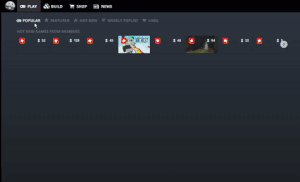
Play Games
- Popular;
- Featured;
- Hot New;
- Weekly Toplist;
- Likes
3. After choosing the category and the game you want click Play Game.
4. The game will be loading, this process takes a few seconds depending on the map you're in.
Every map you play for 1 minute, you can get 10 experience points bonus There are also a 'gifts'. If you see a gift on game then you can join and after 1 minute playing click on gift and you get 100 XP! You can get 5 rewards everyday.
Controls
The basic controls are:
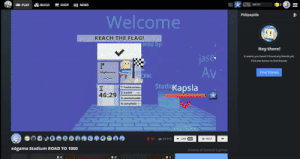
Playing
- (W or ↑) Move Fowards.
- (S or ↓ ) Move Backwards.
- (A or ←) Turn/Move Left.
- (D or →) Turn/Move Right.
- (Space) Jump.
- (K) Respawn at last checkpoint.
- (Left mouse button) Shoot.
You can see more in the Controls article.
