This logic tutorial will show you how to create a button that alternates between 4 outputs. The four outputs activate only one at a time in a predictable order. This is a step-up from a simple toggle-and-negate on/off switch.
Required Logic Cubes:
- AND Box (x4)
- Negate Box (x2)
- Toggle Box (x2)
Construction
To construct the system, recreate the logic circuit as seen in the images.
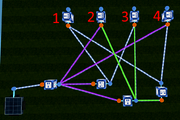

The outputs have been numbered and the wires have been highlighted for convenience.
Input Cube: The input for the system in the image is a pressure plate, which can be replaced with any other cube (preferably a target trigger or sensor field).
Output Cubes: The AND cubes numbered 1-4 provide the system's output. The cube marked #1 is the first to be activated by the system, the cube marked #2 is the second to be activated, and so on. Connect the blue output orbs from these cubes to the objects you wish to be powered. Each time the system is activated (that is, whenever the pressure plate is pressed), a different AND box is turned on. At no time should more than one AND box be active, and at no time should all AND boxes be inactive. The AND cubes activate in a predictable order.
Usage
This system allows for a pressure plate or target trigger to alternate between 4 different outputs, with only one output active at a time. This 4-state system can be used for a variety of things:
- A button that switches between 4 different skyboxes
- A button that activates 4 different model enablers, with only one model visible at a time (or only one model hidden at a time if you add negates to each output)
- A simple scoreboard or counter that ranges from 1-4 or 0-3 (depending on the text boxes you use)
